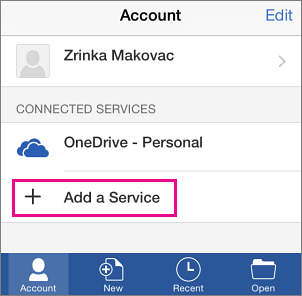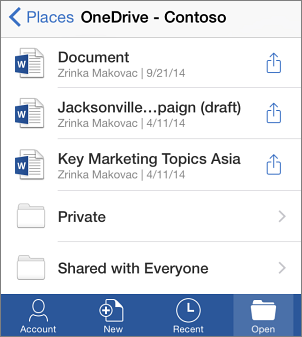Summary
This article explains how to install Office 365 on multiple unique devices. Please click the operating system and/or device below that you wish to install MS Office 365 on.
...
TIP To find help when using the app, swipe and select Settings > Help and Support.
Install and set up OneNote to work with your UNW Account
...
To edit Word, Excel, PowerPoint, or OneNote files on your iPhone you need to install the apps and sign in with your UNW account.
Installing and signing in to any Office for iPhone app for the first time
If you don't have any of the Office for iPhone apps installed, download the apps from the App Store.
Tap any Office app to open it. Swipe through the introduction, and tap Sign In.
On the Sign in page, type your UNW account, and then tap Next.
Type your Password, and then tap Sign in.
Tap Create and Edit Documents to start working on your documents.
Already using Office for iPhone with a different account? Add your UNW Account.
If you installed any Office for iPhone app, but set it up with a different account, for example a Microsoft account such as an gmail.com or hotmail.com account, you can also add your UNW account to access documents you saved in OneDrive.
In Word, Excel, or PowerPoint tap Account, and then tap Add a Service.
If you are using OneNote, tap Settings > Accounts
Tap OneDrive for Business. Type your UNW account, and then tap Sign in. The service is now added to your account.
TIP: After you complete the sign in process on one of the Office apps, your UNW account and the OneDrive for Business service is automatically added to the other Office apps installed on your iPhone.
Viewing documents in the app
To view Word, Excel, or PowerPoint, documents tap Open > OneDrive - <your UNW Account> and you'll see the list of files you saved to OneDrive for Business. The files you see are specific to the app you opened them in.
For example, if you opened the Word app you will only see Word documents, if you opened the Excel app you will see Excel documents, etc.To view any OneNote notebooks you saved to OneDrive for Business, tap + Open Existing.
To find help when using the Word, Excel, or PowerPoint app, open a document and tap AutoSave > Help and Support.
To find help in OneNote tap Settings > Help.
Questions?
...
| Info | ||
|---|---|---|
| ||
If you have any additional questions, or if you have feedback about this article, please contact the IT Department at itconfluence@unwsp.edu |