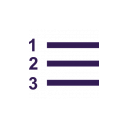/
Getting Started Guide for New Students
Getting Started Guide for New Students
New Student Technology Guide
Technology Support
Technology tips and best practices
Your Computer
Registering devices to the UNW network
Email
Important Websites
Printers and Computer Labs on campus
, multiple selections available,
Related content
VMware Horizon Client for Windows
VMware Horizon Client for Windows
Read with this
Service and Application Catalog
Service and Application Catalog
More like this
DE Academic Technology
DE Academic Technology
More like this
Department Specific Computer Requirements
Department Specific Computer Requirements
More like this
Acadeum Academic Technology
Acadeum Academic Technology
More like this